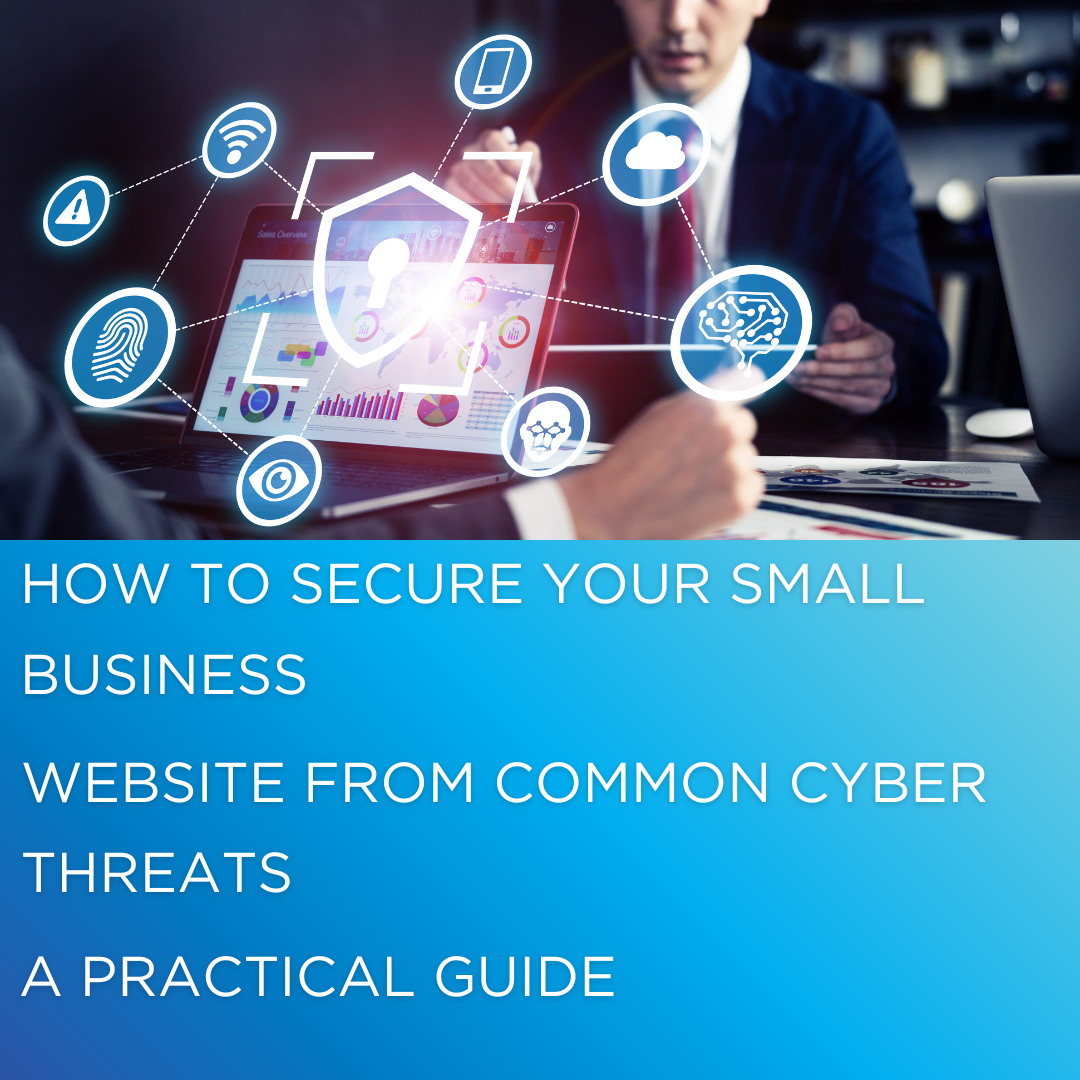How to Secure Your Small Business Website from Common Cyber Threats: A Practical Guide
small business website security , cybersecurity tips , website protection , malware prevention , SSL , WAF , WordPress security , Debtech LLC , secure websites , DDoS protection , backup websites , web application firewall , phishing threats , site vulnerability audit
Introduction: Your Website Is Your Storefront—and It’s Under Attack
Imagine walking up to your business one morning only to find the front door wide open, your inventory gone, and customer files scattered on the sidewalk. In the digital world, that’s exactly what it feels like when your small business website gets hacked.
For small businesses, your website isn’t just a digital brochure—it’s the engine driving leads, trust, and sales. Yet, many entrepreneurs overlook website security, believing hackers only target big corporations. The truth? Small businesses are prime targets because they often have weaker defenses and valuable customer data.
At Debtech LLC, we've helped countless small businesses not only build stunning websites but also lock them down against digital threats. In this guide, we’re pulling back the curtain to show you exactly how to secure your website, the real-world threats we’ve seen, and the steps you can take—today—to protect your online presence.
Why Small Business Websites Are Vulnerable
The Target on Your Back
Cybercriminals are opportunistic. They don't care if you're a Fortune 500 company or a bakery in Brooklyn—they're scanning the internet for vulnerabilities, and small business websites often leave the digital door wide open.
Why?
- Lack of technical staff
- Outdated software/plugins
- Weak or reused passwords
- Minimal security monitoring
- Misconception that they’re “too small to be hacked”
We’ve seen clients come to us after their sites were infected with malware and flagged by Google. One e-commerce site owner we helped had 60% of their traffic evaporate overnight due to a blacklisting. That's not just inconvenient—it’s catastrophic.
Common Cyber Threats Targeting Small Business Websites
Know Thy Enemy
1. Malware Infections
Malware (malicious software) can be injected into your site through vulnerabilities in themes, plugins, or outdated CMS systems. It can steal customer data, redirect your traffic, or even mine cryptocurrency on your server.
2. Phishing and Spoofing
Cybercriminals create lookalike versions of your site to trick users into giving away sensitive info. If your domain or site is compromised, your credibility takes a nosedive.
3. DDoS Attacks
Distributed Denial of Service (DDoS) attacks overwhelm your site with traffic, crashing it and preventing legitimate visitors from accessing it.
4. SQL Injection and XSS Attacks
These code injection attacks exploit vulnerabilities in your forms or URLs to gain access to your backend or display unauthorized content.
Actionable Steps to Secure Your Website
Lock the Front Door (and Back)
1. Use HTTPS—Always
If your site still shows “Not Secure” in browsers, it’s time to change that. An SSL certificate is your first layer of protection. Not only does it encrypt data but it also boosts SEO and builds trust with visitors.
Need help with this? We install SSL for every client we work with—no exceptions.
2. Keep Everything Updated
Outdated plugins and CMS platforms are like expired milk—they may look okay on the outside, but they’re breeding ground for disaster.
Checklist:
|
|
|
|
|
|
|
|
|
|
|
|
|
|
|
We recommend using tools like Wordfence or Sucuri to scan for vulnerabilities automatically.
3. Implement Strong Password Policies
We’ve seen admins using passwords like “admin123” or “password!”—true story. Use strong, unique passwords and enable two-factor authentication (2FA).
Use a password manager like 1Password or LastPass to keep things simple and secure.
4. Install a Web Application Firewall (WAF)
A WAF filters out malicious traffic before it even reaches your website. It’s like a digital bouncer for your online nightclub.
Recommended WAFs:
5. Regular Backups (Seriously—Do This)
Hackers can (and do) delete your site entirely. Daily backups stored off-site ensure you can bounce back quickly.
We use UpdraftPlus for WordPress and always keep three rotating copies for our clients.
Real Client Story: From Compromised to Confident
One of our clients, a local wellness clinic, came to us in panic mode. Their website had been hijacked—visitors were being redirected to adult content sites. Traffic tanked, and customers lost trust.
We stepped in, cleaned the malware, installed a WAF, updated all systems, and added daily backups. In two weeks, their traffic was back, reputation restored, and more importantly—they had peace of mind.
The owner later told us, “I used to lose sleep over my website. Now I don’t even think about it—I know it’s locked down.”
Cybersecurity Best Practices for Small Business Owners
Don’t Just Rely on Your Developer
Security isn’t just an IT problem—it’s a business priority.
Here are key policies to implement:
1. Train Your Team
Your team is the first line of defense. Teach them how to spot phishing emails, avoid insecure public Wi-Fi, and use secure file sharing.
Use free resources from StaySafeOnline.org to get started.
2. Use Secure Hosting Providers
Cheap hosting can cost you in the long run. Choose a provider that offers:
- Daily backups
- 24/7 monitoring
- Free SSL certificates
- DDoS protection
We recommend SiteGround and WP Engine.
H3: 3. Conduct Regular Security Audits
Think of audits like going to the dentist—preventative care now saves painful (and expensive) fixes later.
At Debtech LLC, we run quarterly security audits and provide a report that breaks down vulnerabilities and recommendations.
FAQ: Securing Small Business Websites
Frequently Asked Questions
Q1: How do I know if my site has been hacked?
Look for warning signs like slow load times, unexpected redirects, strange admin users, or being flagged by Google.
Q2: Can I handle website security myself?
Yes, to a degree. Tools like Wordfence, SSL certificates, and backups are user-friendly. But for advanced threats, partnering with experts like us helps.
Q3: Is free antivirus software enough?
Not really. Free tools catch basic threats, but won’t stop sophisticated attacks or protect your site codebase.
Q4: What’s the cost of getting hacked?
Anywhere from $3,000 to $50,000+ depending on downtime, data loss, and reputational damage. Prevention is far cheaper.
Q5: Can I get insurance for cyber threats?
Yes. Look into cyber liability insurance to protect against financial losses related to breaches or data leaks.
Conclusion: Your Security Strategy Starts Now
Cybersecurity isn’t a luxury—it’s a necessity. As a small business owner, investing in website security protects not just your website, but your brand, your customers, and your future.
You don’t need to become a cybersecurity expert overnight. You just need to take the first step.
At Debtech LLC, we specialize in building beautiful, secure websites for small businesses. Whether you need a quick audit, a complete rebuild, or ongoing protection—we’re here for you.
👉 Let’s secure your website—book a free consultation today!
Your peace of mind is one click away.